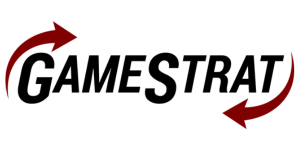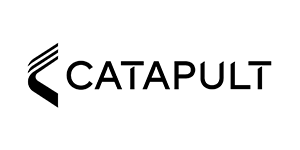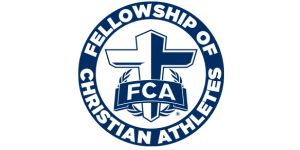How to Obtain Your Free One-Week Access to the AFCA Digital Library
February 14, 2021
Please take the following steps to obtain your free one-week access to the AFCA’s Digital Library:
1) Visit AFCA.com and click the “Login” button in the top right.
2) If you already have an AFCA account, login with your regular credentials. If you are not a member, click the “Need an account? Sign Up” button located beneath the blue “Sign In” button.
- When you create your account, be sure to link yourself to your school/team!
- If you don’t remember your login credentials to your old account, send an email to [email protected] requesting a password reset.
3) Once you are logged in, click on the “Digital Library” link at the top of the screen. A new window should open for you. If nothing happens, please check the pop-up blocker settings on your internet browser to allow pop-ups.
4) Below the message saying “Sorry, this feature is only available to active members,” there will be a message underneath that that says, “If you have an access code, enter it here”, simply type THSCA (all capital letters, no spaces) in the box beneath that message and you’ll be taken to the library.
For more information about the AFCA, visit www.AFCA.com. For more interesting articles, check out The Insider and subscribe to our weekly email.
If you are interested in more in-depth articles and videos, please become an AFCA member. You can find out more information about membership and specific member benefits on the AFCA Membership Overview page. If you are ready to join, please fill out the AFCA Membership Application.
« « Previous PostNext Post » »
Please take the following steps to obtain your free one-week access to the AFCA’s Digital Library:
1) Visit AFCA.com and click the “Login” button in the top right.
2) If you already have an AFCA account, login with your regular credentials. If you are not a member, click the “Need an account? Sign Up” button located beneath the blue “Sign In” button.
- When you create your account, be sure to link yourself to your school/team!
- If you don’t remember your login credentials to your old account, send an email to [email protected] requesting a password reset.
3) Once you are logged in, click on the “Digital Library” link at the top of the screen. A new window should open for you. If nothing happens, please check the pop-up blocker settings on your internet browser to allow pop-ups.
4) Below the message saying “Sorry, this feature is only available to active members,” there will be a message underneath that that says, “If you have an access code, enter it here”, simply type THSCA (all capital letters, no spaces) in the box beneath that message and you’ll be taken to the library.
For more information about the AFCA, visit www.AFCA.com. For more interesting articles, check out The Insider and subscribe to our weekly email.
If you are interested in more in-depth articles and videos, please become an AFCA member. You can find out more information about membership and specific member benefits on the AFCA Membership Overview page. If you are ready to join, please fill out the AFCA Membership Application.